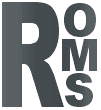
 Labor Manager Components
Labor Manager Components
Because labor is the heart around which all restaurant activities flow, the labor management system you choose must be powerful and informative, yet easy to learn and use.
The straightforward design of the Labor Manager allows your headquarters staff and store level managers to be quickly trained and become proficient at creating templates, which results in labor schedules that establish the most efficient utilization of your available labor pool. The ease of use and powerful attributes of the Labor Manager module streamline your store manager’s efforts regarding labor scheduling, allowing them greater customer interaction through increased floor time.

The Labor Manager module simplifies work schedule creation within a standard predefined set of rules. By analyzing sales data drawn from the sales and time slot analysis components, employee work schedules can be developed predicated on projected sales activity in 30-minute time slots.
Labor Manager has powerful features to help you efficiently manage your employees. Utilize employee work preferences to accurately schedule labor for peaks and valleys. Utilize historical revenue levels and labor availability to project or create schedules for unlimited future time periods, by day-part or by shift. Detailed time record reports provide daily, weekly, or on request information. Labor summaries generated by employee, by store, or consolidated. Manual changes to time clock records detailed for audit and follow-up. Electronic approval abilities at store level.
Inventory Manager Components
The Inventory Manager module provides data pertaining to the receipt of goods, the movement of goods within or between stores, the sale, waste or other disposition of goods, and the precise valuation and status of goods remaining in inventory at any point in time.
The Inventory Manager provides an electronic receiving function to accept supplier shipments into inventory without manual data entry. Inventory price updates are posted directly from the electronic supplier order guide and/or the receipts file.
 The Inventory Manager offers comprehensive reporting capabilities to keep you on top of inventory status. Generate reports on item pricing, stock status, detailed sales history, valuation, sales analysis, and much more.
The Inventory Manager offers comprehensive reporting capabilities to keep you on top of inventory status. Generate reports on item pricing, stock status, detailed sales history, valuation, sales analysis, and much more.
Manage Food and Paper inventory on a system wide basis from your headquarters level reporting. Direct movement of inventory at individual store levels to optimize inventory levels across all your restaurant operations.
Inventory Manager can provide your company with an additional edge over competitors who are unable to access the same strategic information.
Revenue Manager ComponentsWe empower your Headquarters staff and field management with the ability to adjust sales forecast data as needed and consolidate their knowledge across your restaurant operations.
 Perhaps the most valuable feature of the QS Solutions system is the fast retrieval of information in a significantly more analytical fashion than is normally produced by a standalone POS system. Key sales statistics are presented for immediate management review in a QuickService industry format and terminology.
Perhaps the most valuable feature of the QS Solutions system is the fast retrieval of information in a significantly more analytical fashion than is normally produced by a standalone POS system. Key sales statistics are presented for immediate management review in a QuickService industry format and terminology.
Revenue Manager accelerates understanding of revenue activity relative to product promotions, seasonal promotions, category specific discounts (employee, manager, senior citizen, and comps)
Analyze historical sales information and project future trends, allowing you to forecast sales activity and project labor requirements.
Business Intelligence Components
Every business is different and every franchisee has their individual needs and concerns. Report Writer gives you the ability to focus on a certain aspect of your QuickService operations that may need to be enhanced.
We know that you don’t need to get a stack of reports, which are not useful to you. We believe that is a waste of time and money. The only reports that should be on your desk are the ones that assist you in managing your restaurant operations. Our system allows you to fully customize your reports. The capability to analyze data, identify trends and create report formats that reflect your individual store and headquarters reporting requirements is at your fingertips.
The underlying purpose of the Business Intelligence module is that you can identify positive and negatives patterns quickly. This allows your management to address these operational issues when appropriate. This will make your QuickService business more efficient and profitable in the long run.
Management Reporting Enhancements
This module was initially released in July 2002 and has been enhanced since then to include several of our customer’s suggestions. It is designed as a quick reporting tool to analyze key transactions at a glance. Its primary use is to provide a daily mechanism that checks to ensure that all data has been transmitted successfully from each field store to Corporate Headquarters. As well as reporting missing data for stores, the module also provides an Error Log Analysis which highlights any specific errors and warnings found in the processing logs.
This functionality can be setup to execute automatically as required by each individual customer.
Last month, an audit feature was added to Exception Reporting, allowing Corporate Headquarters to quickly compare data posted in their stores to the data collected and posted at the head office. A report is generated for any discrepancies found in the data during the data comparison routine.
Many of our customers had requested the ability to generate reports that could be emailed automatically every morning. This would enable them to receive and review reports containing critical information from the previous day without requiring their presence in the office.
This capability has been developed and was released during the 3rd quarter of this year. Reports generated by the Report Writer module may be saved to Adobe Acrobat (.pdf) or Excel (.xls) files and emailed manually or automatically to individual recipients or groups.